QR Code Generator Free: Create & Share in 6 Simple Steps

1. Introduction
Free QR code generator tools have become essential in today’s digital landscape. They offer quick, contactless access to websites, contact details, files, and more—at no cost. Whether you’re a small business owner, digital marketer, teacher, event organizer, or just someone looking to simplify how information is shared, using a QR code generator free of cost is a game-changer.
This comprehensive guide explores how to create customized QR codes easily and for free. We’ll break down the best free tools available, key customization features, practical use cases, and expert tips for optimizing your QR codes for engagement and functionality.
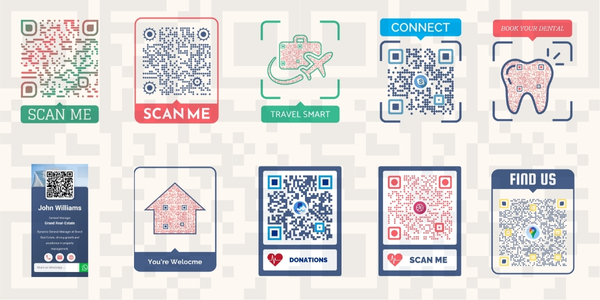
2. Why QR Codes Still Matter in 2025
2.1 The Rise and Rebirth of QR Codes
Once seen as a marketing gimmick, QR codes have evolved into a practical technology adopted globally. From restaurant menus and product labels to resume sharing and payment systems, their usage exploded during the COVID-19 pandemic and has continued to thrive due to their simplicity and speed.
More importantly, a QR code generator free solution allows anyone to take advantage of this widespread technology without budget constraints.
2.2 Cost-Effective Access to Engagement
What makes QR codes so powerful is the ability to connect offline interactions with online destinations instantly. A simple scan can redirect users to:
- Websites and landing pages
- Business contact cards (vCards)
- PDF documents
- Wi-Fi networks
- Google Maps locations
- Social media profiles
- Payment pages like PayPal or Stripe
And all of these can be done without spending a dollar, using a QR code generator free platform.
3. How a Free QR Code Generator Works
3.1 Basic Functionality
A typical free QR code generator allows you to input content—such as a URL, text, phone number, or file—and instantly converts that data into a scannable QR code.
Some tools offer static QR codes, where the information is fixed and cannot be changed once generated. Others offer dynamic codes, which let you edit شthe destination link even after printing the code.
Using a QR code generator free ensures that even beginners can create scannable content in just seconds.
Here is a comparison between static and dynamic QR codes:
| Feature | Static QR Code | Dynamic QR Code |
|---|---|---|
| Editable after creation | No | Yes |
| Scan tracking (analytics) | No | Yes |
| Best for | Permanent content | Marketing campaigns |
| Requires account or subscription | No | Often yes |
| Data stored in QR code | Yes (directly encoded) | No (redirects to a short URL) |
| File size / QR code complexity | Larger and denser | Smaller and simpler |
| Supports content updates | No | Yes (change target without reprinting) |
3.2 Free Doesn’t Mean Limited
Surprisingly, many free QR code generator platforms offer robust customization features, including:
- Changing color schemes
- Adding logos or brand icons
- Customizing corner shapes and patterns
- Choosing QR code formats (PNG, SVG, PDF)
- Adding call-to-action frames like “Scan Me”
- Basic scan tracking (on select tools)
Read more: How to Create a QR Code with a Logo in 5 Easy Steps
These features make a well-designed QR code generator free platform especially valuable for small business owners.
4. Benefits of Using a Free QR Code Generator
4.1 Accessibility for All Users
You don’t need coding skills, design experience, or enterprise software. With just a browser and a few clicks, anyone can create QR codes for personal or professional use.
This is especially helpful for:
- Startups running lean budgets
- Educators sharing lesson materials
- Freelancers embedding portfolios
- Restaurants digitizing menus
- Event planners offering registration links or maps
4.2 Enhanced Branding Capabilities
Many QR code generator free tools allow you to upload a logo, choose your brand colors, and ensure visual consistency with your marketing materials.
This helps increase brand trust and encourages more scans because branded QR codes look more professional and inviting than standard black-and-white squares.
Read more: Picture in QR Code: Design Stylish Codes That Work and Impress
4.3 Data Collection and Tracking (on Some Platforms)
While full analytics features are typically a premium feature, some free tools offer basic scan metrics such as:
- Total scans
- Time and date of scans
- Device type (Android, iOS, desktop)
This gives you limited but useful insight into user engagement.
5. Top Free QR Code Generator Tools to Consider
Several free QR code generators provide a good balance between functionality, customization, and ease of use. Although each platform has its own limitations, here are popular ones worth exploring:
-
-
- QR Vio – Offers logo upload, vCard support, and multiple design options
- QRCode Monkey – Highly customizable and user-friendly
- QR Tiger – Allows limited dynamic QR generation
- Canva QR Code Generator – Great for design-first users
-
Read more: 10 Creative Tips for Using a QR Code in Business Card Design
Each of these tools offers a QR code generator free option that doesn’t require payment or account creation for basic usage.
To help you evaluate these platforms more clearly, the table below compares their most important features side by side. Each QR code generator free option is assessed based on logo upload support, vCard creation, customization flexibility, dynamic QR capabilities, ease of use, and any notable extras. Whether you’re looking for a tool to design branded QR codes or generate them in bulk, this comparison gives you a quick, informed overview to guide your choice.
| Tool | Logo Upload | vCard Support | Design & Customization Options | Dynamic QR Support | Templates | Ease of Use | Additional Notes |
|---|---|---|---|---|---|---|---|
| QR Vio | ✔️ | ✔️ | Rich and diverse templates; color, shape, and sticker customization | ✔️ Supports 15 out of 32 dynamic QR types | Rich and advanced | Good | Advanced tracking and analytics; highly flexible design |
| QRCode Monkey | ✔️ | ✔️ | High customization of colors and shapes; logo upload | ❌ Static only | Moderate | Excellent | No free dynamic QR support; very user-friendly |
| QR Tiger (Free Tier) | ✔️ | ✔️ | Good templates; color and shape customization | ✔️ Unlimited dynamic QR with some limits | Good | Very Good | Tracking and analytics included; great for free dynamic QR |
| Canva QR Code Generator | ✔️ | ✔️ | Excellent design with professional templates; seamless Canva integration | ❌ Static only | Very rich | Excellent | Ideal for designers; easy integration with Canva designs |
6. Step-by-Step: How to Create a QR Code for Free
6.1 Choose a Reliable QR Code Generator
Start by choosing a reputable QR code generator free tool that matches your needs. Look for one that supports your desired content type and offers basic customization options.
6.2 Select the Content Type
Once inside the tool, you’ll need to decide what you want the QR code to do. Common options include:
- Website URL – Directs users to a landing page or homepage
- vCard – Shares contact details instantly
- Text – Displays a message or instructions
- Email – Composes an email to a predefined address
- Phone – Initiates a call to a specific number
- Wi-Fi – Connects a device to a Wi-Fi network
- PDF or File – Provides a downloadable document
Read more: Free vCard QR Code Generator: Key Features for Networking
For example, if you choose Wi-Fi, users can scan the QR code to instantly connect to your wireless network without entering a password.
6.3 Enter Your Information
Fill out the required fields with your content. For instance, if you choose the website URL option, simply paste the full URL (with https://). If you’re using a vCard, enter your name, job title, company, email, phone number, and more.
6.4 Customize the Design (Optional)
Most free tools allow a range of customization options:
- Color palette: Choose from gradients or solid colors
- Add a logo: Upload your brand image or icon
- Shape adjustments: Change eyes, borders, and pattern styles
- Frames and CTA labels: Add text like “Scan Me” for more visibility
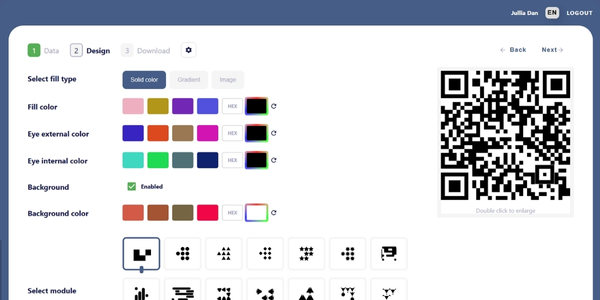
This step is essential for branding purposes and helps increase scan rates through visual appeal.
6.5 Generate and Download the Code
Click “Create QR Code” or “Generate,” and the platform will build the code in seconds. Choose your preferred format (PNG, SVG, PDF) and resolution for printing or digital use. Always test the code on multiple devices before distributing it.
6.6 Test the Code
Before going live, test your code with several devices to ensure readability and function. This small step ensures your QR code generator free tool has produced a working result.
7. Common Use Cases for Free QR Codes
7.1 Marketing and Promotions
- Add QR codes to posters, flyers, brochures, and digital ads
- Direct customers to promo pages, coupon offers, or video content
- Use dynamic codes to update campaigns in real-time without reprinting
Read more: Top 7 Ways to Use a QR Code for Marketing Success
7.2 Business Cards and Contact Sharing
- Replace traditional business cards with QR code vCards
- Encourage networking at conferences or events with instant contact sharing
- QR Vio offers vCard Plus—allowing expanded personal pages with photo, bio, and links
7.3 Retail and eCommerce
- Connect QR codes to product pages, checkout links, or tutorials
- Add QR stickers to packaging for warranty registration or support
- Track scan behavior to analyze customer engagement
7.4 Education and Training
- Teachers use QR codes to link students to worksheets, videos, or quizzes
- Trainers link to onboarding guides or feedback forms
- QR codes enhance engagement in both physical and virtual classrooms
7.5 Events and Ticketing
- Event organizers use codes for registration pages, schedules, or venue maps
- Dynamic codes allow last-minute updates without reprinting passes
- Save time and reduce costs by going contactless
7.6 Wi-Fi Sharing and Home Use
A QR code generator free platform is ideal for home users and offices that want to share Wi-Fi credentials without hassle. Simply generate a QR code that connects guests to your network with one scan.
Read more: WiFi with QR Code: How to Share Internet Access Instantly

8. Key Limitations of Free QR Code Generators
8.1 No Advanced Analytics
Most free platforms offer limited or no scan tracking. If you’re serious about marketing optimization, you may need to upgrade to access detailed analytics like:
- User location
- Device breakdown
- Conversion rates
Read more: Top 7 Must-Know Benefits of QR Code with Analytics
8.2 Limited Storage for File Hosting
Many free tools don’t host files like PDFs or videos directly. You’ll need to upload your file to a third-party service (Google Drive, Dropbox, etc.) and paste the link into the QR code generator.
8.3 Dynamic QR Restrictions
While static QR codes are always free, many platforms restrict dynamic QR code creation to premium accounts. Dynamic codes let you edit the destination URL after the code is printed—a must-have for businesses running campaigns.
Most QR code generator free options only allow static codes.
8.4 Branding May Be Watermarked
Some tools apply their own branding or watermark on the generated code unless you upgrade. This can reduce the professional appearance of your design.
9. Best Practices for QR Code Design and Usage
9.1 Test Across Devices
Scan your QR code on both iOS and Android devices, and with multiple apps (default camera, QR scanners) to ensure it works flawlessly.
9.2 Ensure Clear Visibility
- Use high contrast between the background and foreground
- Avoid cluttered backgrounds when placing the code
- Print codes in high resolution if using them physically
9.3 Add a Clear Call to Action
Encourage interaction with a visible CTA like:
- “Scan to Visit Site”
- “Scan for Wi-Fi Access”
- “Save My Contact Info”
Always test your code thoroughly, especially when using a QR code generator free, to guarantee performance across devices.
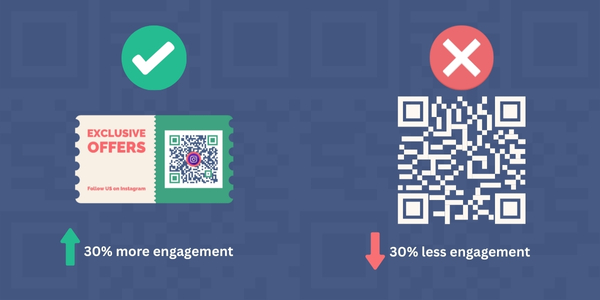
10. Benefits Recap: Why Go Free?
Let’s quickly summarize why using a QR code generator free of cost can be a smart move for both individuals and businesses:
- No-cost entry: You can design, customize, and download your code without paying.
- Full control: Free tools give access to most basic customization features.
- Quick results: No account setup, no subscription—just enter your data and generate.
- Versatility: From personal use to full-scale digital campaigns, free codes get the job done.
- Scalability: Even if you outgrow free tools, most platforms offer seamless upgrade paths.
Using a QR code generator free puts powerful technology in your hands without requiring advanced skills or high budgets.
11. Design Tips to Maximize Engagement
11.1 Stick to Simplicity and Contrast
The QR pattern must be scannable. Avoid excessive design overlays or poor color combinations. A dark code on a light background typically yields the best scan results.
11.2 Use Custom Shapes Wisely
Some QR code generator free platforms offer artistic or rounded designs, but always test the final code.
11.3 Add a Logo But Maintain Scanability
Upload your brand logo in the center to build recognition, but don’t cover more than 30% of the code space. Use transparent or white backgrounds around logos for balance.
11.4 Place Codes Where They’re Easily Seen
Don’t hide your QR code in a corner. Place it above the fold on posters, business cards, packaging, or screens. Always pair it with brief context and a CTA.
12. When to Upgrade to a Paid Generator
While a QR code generator free tool is ideal for beginners, there are clear scenarios when upgrading makes sense:
- You need editable (dynamic) QR codes for long-term campaigns
- You want scan tracking and analytics to optimize performance
- You plan to generate QR codes in bulk
- You need PDF hosting or file protection
- You want to remove watermarks and apply full branding
For users who scale marketing campaigns or require flexibility in their QR strategies, paid plans with platforms like QR Vio, QR Tiger, or QRCodeChimp offer excellent value without compromising usability.
13. How HR, Education, and Healthcare Use Free QR Code Generators
13.1 HR Departments
- Share onboarding documents and training guides
- Embed QR codes on ID badges for fast contact retrieval
- Distribute company surveys or feedback forms with QR codes
13.2 Schools and Universities
- Teachers link to assignments, video lectures, and quizzes
- Library QR codes link to online resources or catalog entries
- Virtual campus tours via QR codes on brochures
13.3 Clinics and Medical Facilities
- Patients scan for appointment check-ins or COVID forms
- QR codes on prescriptions for aftercare instructions
- Staff use them for internal quick-access documents
Read more: Create Bulk QR Codes
14. Conclusion: Start Generating Your Free QR Codes Today
QR codes are no longer a tech novelty—they’re a practical, fast, and user-friendly way to bridge the physical and digital world. Thanks to modern tools, anyone can create them for free, with a high degree of customization and professional impact.
Whether you’re promoting a product, sharing your resume, improving user experience, or making classroom resources more accessible, using a QR code generator free of charge gives you a massive head start.
Don’t let cost hold you back. With platforms like QR Vio and others, you can explore powerful features, stunning designs, and professional-quality codes—without paying a cent.
15. FAQs About Free QR Code Generators
Q1: Are free QR codes really unlimited?
Most free tools allow unlimited static QR code creation. Dynamic codes, tracking, or storage features may be limited.
Q2: Can I use a free QR code generator for commercial purposes?
Yes. Most tools permit commercial use, though it’s wise to review each platform’s terms of service.
Q3: What happens if I lose my QR code file?
Simply regenerate the QR code using the same input. However, for dynamic QR codes, backup your login and dashboard access.
Q4: Will the QR code expire?
Static QR codes do not expire. Dynamic ones may expire depending on the service plan or activity.
Q5: Can I create multi-language QR codes for free?
Yes. If the content supports multiple languages (like a website), the QR code will still function globally.
Q6: What is the main benefit of using a QR code generator free?
A QR code generator free lets anyone create and share QR codes at no cost—perfect for individuals, startups, and marketers looking for quick, customizable solutions without a budget.
