Free QR Code Generator with Analytics: Track Every Scan with Ease
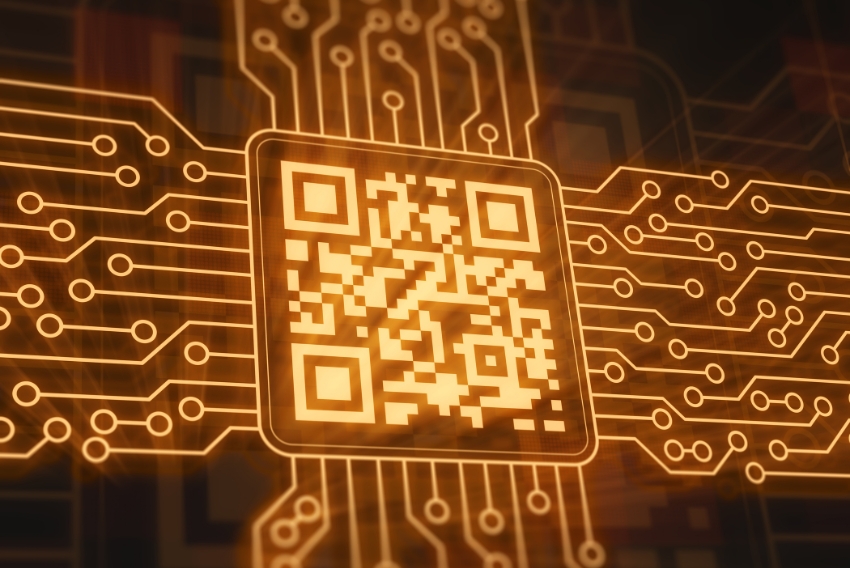
1. Introduction
In today’s data-driven world, using QR codes without analytics is like launching a campaign and never checking the results. A free QR code generator with analytics gives you the power to create branded, scannable links and track their performance in real time—without paying for expensive software. Whether you’re promoting an event, running a restaurant, managing retail packaging, or launching a product campaign, having access to scan data helps you optimize what works and drop what doesn’t.
With QR codes now embedded in menus, flyers, product labels, and social campaigns, it’s crucial to use tools that go beyond just creating a code. You need analytics to track every scan, device type, location, and user behavior.
2. What Is a QR Code Generator with Analytics?
A QR code generator with analytics is a tool that not only creates QR codes but also logs and reports user interactions when the code is scanned. While most basic QR code generators only provide a static image, analytic-enabled platforms generate dynamic QR codes that record valuable metrics such as:
-
Number of scans
-
Time and date of scans
-
Device type and operating system
-
Geographic location
-
Repeat vs. unique scans
This functionality is essential for businesses that want to measure campaign success, perform A/B testing, or track real-world engagement from physical marketing materials.
3. Why Use a Free QR Code Generator with Analytics?
3.1 Cost-Effective Marketing Intelligence
Small businesses, startups, and nonprofits often operate with tight budgets. A free QR code generator with analytics gives them the ability to track campaign performance without investing in expensive enterprise software. This means more visibility with zero upfront cost.
3.2 Real-Time Data Access
Analytics are typically displayed on an easy-to-use dashboard that updates in real time. You can check how many users scanned your code after launching a campaign or sending a flyer, allowing for on-the-fly adjustments.
3.3 Measure Offline Engagement
Offline materials—like posters, brochures, and packaging—can now be tracked just like digital ads. By embedding a dynamic QR code, you gain visibility into how people interact with physical media in the real world.
3.4 Better Decision-Making with Scan Metrics
If one poster location gets 300 scans and another only 20, you know where to focus your efforts. Analytics let you adjust distribution, design, and messaging based on hard data.
3.5 Optimize Conversion Paths
You can track not only if a QR code was scanned, but where the user went next. Many platforms integrate with tools like Google Analytics, helping you monitor bounce rates, click-throughs, and conversion events.
4. Core Features to Expect from a Free QR Code Generator with Analytics
When evaluating tools, look for the following essential features to ensure you’re getting meaningful insights:
4.1 Scan Count Metrics
The most basic metric is the total number of scans over time. This helps you understand overall campaign reach.
4.2 Unique vs Repeat Scans
Knowing how many individual users scanned your QR code helps you assess whether it’s drawing new users or engaging existing ones.
4.3 Device and OS Tracking
Analytics should show whether users are scanning with iOS, Android, or other systems. This helps with optimizing landing pages and user experience.
4.4 Geographic Distribution
Geolocation data lets you track where your users are scanning from, which is critical for regional campaigns and retail activations.
4.5 Timestamp Data
Understand when your audience is most active by reviewing scan times and dates. You may find that weekends or evenings are your peak windows.
4.6 URL Redirection Flexibility
Even free tools with analytics should support dynamic QR codes—so you can change the destination URL without reprinting the code.
5. Real-World Use Cases for QR Code Analytics
5.1 Restaurants and Menus
A restaurant places QR codes on each table for digital menus. By reviewing the analytics, they discover lunch hours have higher engagement than dinner, leading them to revise lunch offers and promote them more.
5.2 Product Packaging
A cosmetics brand includes QR codes on packaging that link to usage tutorials. By tracking which product lines receive the most scans, the company adjusts its inventory and marketing efforts accordingly.
5.3 Events and Ticketing
At a trade show, dynamic QR codes on badges lead attendees to speaker bios and session schedules. Organizers track which sessions got the most attention and plan better for future events.
5.4 Retail Promotions
A fashion retailer includes a QR code in-store and online linking to a seasonal giveaway. Analytics show that in-store scans convert better than online clicks, so the team doubles down on physical signage.
5.5 Print and Flyer Campaigns
A nonprofit runs a flyer campaign in multiple cities with QR codes linking to a donation page. By comparing scan rates by region, they determine where the message is most effective.
6. Best Free QR Code Generators with Analytics
Choosing the right tool matters when you want both flexibility and performance tracking. Here are some of the best platforms that offer a free QR code generator with analytics, each with its own strengths.
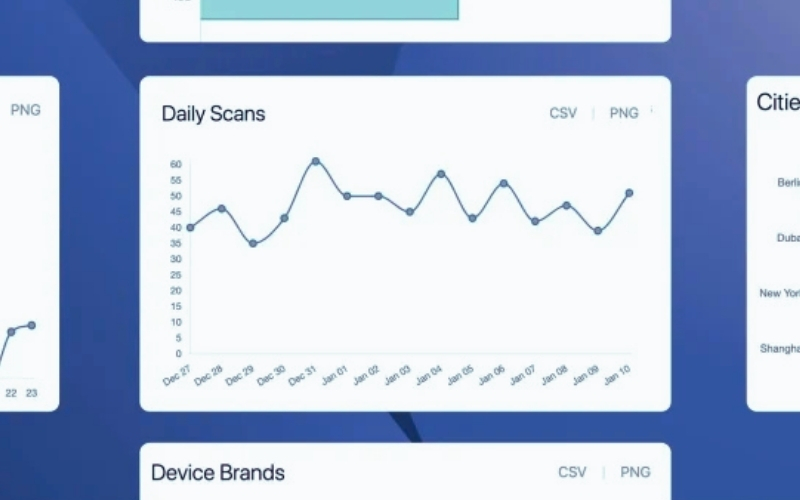
6.2 QRCodeChimp
QRCodeChimp’s free plan offers basic scan analytics, including total scan count and location data. It’s user-friendly and ideal for small businesses looking to experiment with dynamic QR campaigns.
6.3 QRCode Monkey
Although mainly known for static codes, QRCode Monkey offers dynamic features when connected with its partner platform. The free version is limited in analytics but allows custom design and high-res downloads.
6.4 QR Tiger (Free Plan)
QR Tiger includes free dynamic QR codes with basic analytics for a limited number of campaigns. It supports tracking scans by location and time, making it a practical option for event-based promotions.
6.5 Flowcode
Flowcode focuses on clean design and privacy. While more limited on detailed analytics in its free version, it’s popular among creators who prioritize branding and a streamlined experience.
7. Best Practices for Using QR Code Analytics
Creating and distributing a QR code is only the first step. To truly benefit from a free QR code generator with analytics, follow these tips:
7.1 Use Dynamic QR Codes
Always choose dynamic codes over static. They allow you to update links without printing new materials and unlock tracking capabilities.
7.2 Monitor Scan Trends Weekly
Regularly review analytics to identify spikes or drop-offs in scan activity. Correlate this with campaign changes or events to understand what’s working.
7.3 Integrate with Google Analytics
If your QR code leads to a landing page, use UTM parameters or integrate with Google Analytics to track behavior after the scan—like time on page, clicks, or conversions.
7.4 Adjust Campaigns Based on Insights
If certain locations generate more engagement, reallocate your print budget accordingly. If mobile users dominate scans, optimize the landing page for mobile-first experiences.
7.5 A/B Test Designs and Placement
Try using two different QR codes with varied designs or CTAs and compare scan results. This method is simple yet powerful for improving effectiveness.
8. Common Mistakes to Avoid
Using a QR code generator with analytics is easy—but many campaigns fail due to avoidable errors. Here’s what to watch for:
8.1 Ignoring Analytics Data
Tracking only works if you act on the results. Don’t just collect scan data—analyze and adapt.
8.2 Choosing a Static Code for Print Campaigns
Static codes can’t be edited or tracked. If you make a mistake or change the link, you’ll need to reprint all materials.
8.3 Poor QR Code Placement
Avoid placing QR codes in hard-to-reach or poorly lit areas. Ensure they’re at eye level, large enough, and have contrast against the background.
8.4 Missing CTA Text
Tell users why they should scan the code. A call-to-action like “Scan to get 20% off” dramatically improves scan rates.
8.5 Using Low-Quality Downloads
Low-resolution QR images may not scan correctly. Always use high-res PNG or SVG for print materials.
9. Conclusion
A free QR code generator with analytics is no longer a nice-to-have—it’s a must-have tool for anyone who wants to bridge the gap between offline and online engagement. From tracking campaign success to optimizing user experience, scan analytics provide the insights needed to grow smarter, not harder.
Whether you’re a marketer, entrepreneur, or business owner, the right tool can turn every QR code into a performance-driven asset. And the best part? You don’t have to pay a fortune to get started.
