Mastering QR Code Generation on Google Platform
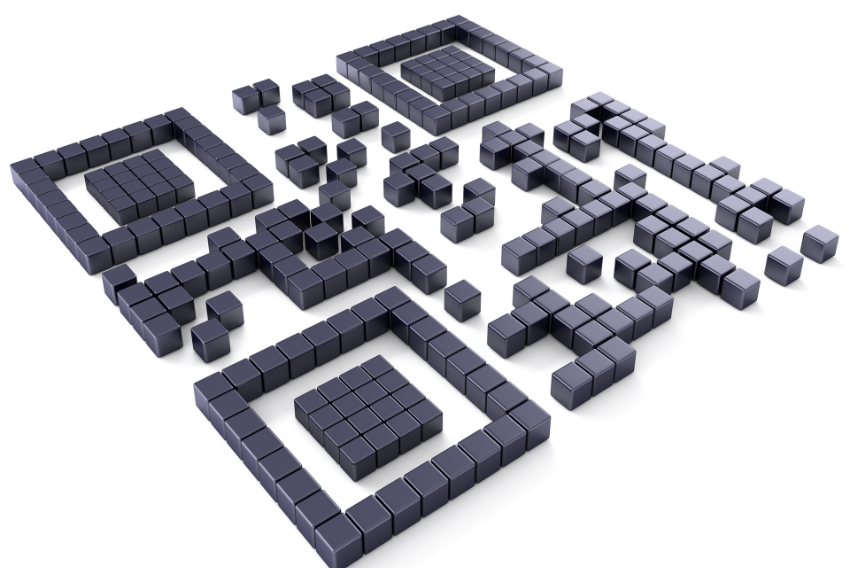
– Overview
QR (Quick Response) codes have become increasingly popular in recent years as a way to quickly and easily share information. These codes can be scanned by smartphones, providing instant access to websites, contact information, promotions, and more. With the help of a QR code generator, businesses and individuals can create their own unique QR codes to enhance their marketing efforts and streamline communication. In this article, we will delve into the world of QR code generation the Google platform, exploring its features, functionalities, and comparing it with other platforms.
– Definition of a QR code generator
A QR code generator is a tool that allows users to create custom QR codes. These codes store information and can be scanned by smartphones or other QR code readers equipped with a camera. Once scanned, the user is directed to the encoded information, which can be a website URL, contact details, plain text, or any other information the creator wishes to share.
– Different types of QR code generators
There are numerous QR code generators available on the internet, each offering different features and functionalities. Some popular QR code generators include: 1. Google QR code generator: This is Google’s own QR code generator, integrated with their tools and services. 2. QRStuff: A comprehensive QR code generator that allows users to create codes for different purposes, including URLs, email addresses, phone numbers, and more. 3. QR Code Monkey: This versatile generator offers customization options, allowing users to style their QR codes using colors, logos, and frames. 4. QR Code Generator: This user-friendly platform allows users to create QR codes with customizable colors, sizes, and formats.
– Importance of QR code generators
QR code generators have become an essential tool for businesses and individuals looking to enhance their marketing efforts and improve communication. Here are a few reasons why they are important: 1. Increased engagement: QR codes allow for instant interaction with consumers. By placing QR codes on marketing materials, businesses can provide customers with additional information and incentives, leading to increased engagement and sales. 2. Streamlined communication: QR codes can be used to share contact information, social media profiles, website URLs, and more. Instead of manually typing information, users can simply scan the code, streamlining communication and saving time. 3. Enhanced marketing campaigns: QR codes serve as a valuable addition to marketing materials such as brochures, billboards, flyers, and posters. They can direct consumers to promotional offers, product information, and event registrations, enhancing the effectiveness of marketing campaigns.
– Google’s involvement in QR code generation
Google has recognized the potential of QR codes and has integrated its own QR code generator into its suite of tools and services. This has made it extremely convenient for businesses and individuals who already utilize Google’s platform to create and manage their QR codes seamlessly.
– Features and functionalities of Google’s QR code generator
Google’s QR code generator offers a range of features and functionalities that make it a preferred choice for many. Some notable features include: 1. Integration with Google Analytics: Users can track the engagement and performance of their QR codes by integrating them with Google Analytics. This provides valuable insights that can be used to optimize marketing efforts. 2. Customizable designs: Google’s QR code generator allows users to customize the appearance of their codes by choosing colors, adding logos, and adjusting the size and shape. This helps create branded and visually appealing QR codes. 3. Easy sharing and distribution: Once generated, Google provides users with various options to share and distribute their QR codes. They can be downloaded in multiple file formats, embedded into websites, or shared directly via social media platforms.
– Step-by-step guide on using Google’s QR code generator
To use Google’s QR code generator, follow these simple steps: 1. Open your web browser and navigate to Google’s QR code generator page. 2. Choose the type of content you wish to encode, such as a URL, contact information, or plain text. 3. Enter the relevant details in the provided fields. 4. Customize the appearance of your QR code by selecting colors, adding a logo, and adjusting the size if desired. 5. Preview the QR code to ensure it appears as desired. 6. Download the QR code in your preferred file format, such as PNG or SVG. 7. Share the QR code by embedding it on a website, including it in marketing materials, or sharing it directly on social media platforms.
– Case studies showcasing the effectiveness of Google’s QR code generator
Numerous case studies have demonstrated the effectiveness of Google’s QR code generator in various industries and applications. For example: 1. Restaurant promotion: A restaurant used Google’s QR code generator to create codes that linked to their online menu. Customers could easily access the menu by scanning the code, resulting in increased customer satisfaction and engagement. 2. Event registration: An event management company used QR codes generated by Google to streamline the registration process. Attendees could simply scan the code to access their registration details, eliminating the need for physical tickets and reducing waiting times.
– Comparison of Google’s QR code generator with other platforms
While Google’s QR code generator offers a range of powerful features, it is essential to compare it with other platforms to make an informed decision. Some factors to consider include: 1. Customization options: Evaluate the extent to which each platform allows customization of QR codes based on your branding requirements. 2. Integration capabilities: Check if the platform can be integrated with other tools or services you use, such as Google Analytics. 3. User-friendliness: Consider the ease of use and user interface of each platform to ensure a smooth experience. 4. Pricing: Compare the pricing plans offered by different platforms, taking into consideration your budget and specific needs.
– Closing thoughts
Google’s QR code generator offers a range of features and functionalities that make it a powerful tool for businesses and individuals looking to leverage QR codes for marketing and communication purposes. By generating customized QR codes, users can enhance engagement with customers, streamline communication, and optimize marketing campaigns. While Google’s platform is highly recommended, it is essential to evaluate other QR code generators and choose the one that best aligns with your unique needs and preferences.
